|
You have reached an old page that is no longer updated in this location.
You will be redirected to a new page automatically.
Please update your bookmarks!
If the redirect doesn't work for some reason,
please continue to the new
location.
Microsoft WinHTTP Services (winhttp.dll)
When this is required?
You need to have Microsoft WinHTTP Services available
in Excel if you need to run DB2Excel
in Excel model or Valuatum
Template in Microsoft Word.
How to take into use?
- Open MS Excel (or MS Word in Valuatum Template
case).
- Open Visual Basic editor by clicking Alt + F11
or from Tools - Macro - Visual Basic Editor (picture
1).
- Choose Tools - References (picture 2).
- Locate Microsoft WinHTTP Services, version 5.1
(or newer) and select it (picture 3). (If you
cannot find it, see solution below.) Notice that
the selected references are at the top and unselected
alphabetically ordered after them.
- Click Ok and close the Visual Basic Editor
|
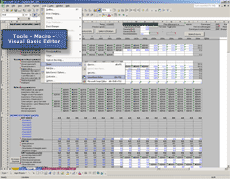
Picture 1 - Click picture for
full-size.
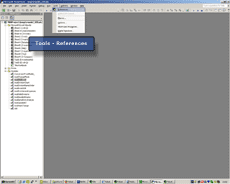
Picture 2 - Click picture for
full-size.
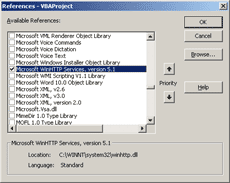
Picture 3- Click picture for full-size.
|
Problem: cannot find the WinHTTP reference
Microsoft WinHTTP Services, version 5.1 (or later) can
be found in Windows 2000 Service Pack 3 and later versions.
If you cannot find it, your operation system is probably
older than this.
You must get a copy of this file manually:
- Download winhttp.dll
from Valuatum website.
- Save the file to C:\WINNT\system32 (or to corresponding
Windows folder).
- Open MS Excel (or MS Word in Valuatum Template case)
and open Visual Basic editor (see above).
- Open the References window (see above).
- Click "Browse..." and locate the file.
- Select the reference you just imported (Microsoft
WinHTTP Services, version 5.1).
- Click Ok and close the Visual Basic Editor.
In case of further problems, please contact
Valuatum.
|

















