|
You can go to a company's pages by selecting a
company at the Company Views button, by selecting
a company at the drop down menu, or by clicking
on one of the image links (picture 1).
On a company's pages, you can change between companies
with the company drop down menu.
|
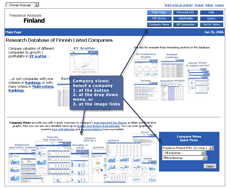
Picture 1 - Click picture for full-size.
|

















