|
When you open Valuatum Client, you are able to see the
latest updated models from the last 14 days.
You can open a model by choosing it and then clicking
'VIEW MODEL'.
|
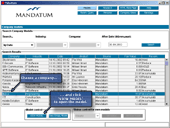
(Click picture to enlarge it.)
|
|
If you are not able to find the company you are interested
in from the default view, you can search more models in
the same page.
You have two possibilities:
- Change the date and click 'Search', so that you would
find older models.
- Choose 'By Industry / Company' from the first drop-down
list. Then select an industry or directly a company
and click 'Search'.
After finding the right company, select it from the list
and click 'VIEW MODEL' to open it.
|
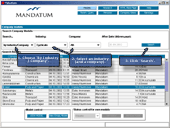
(Click picture to enlarge it.)
|















