|
14. Prepare company in the database
Check that the company belongs to an industry and
it has ticker(s). These preparations are needed once
for each new company.
Note! If you are not the first analyst for the
company, you do not have to do anything. In that case
these values should be correctly set by the first analyst.
Instructions
- Go
to the analyst main page.
- Click the Company Management button.
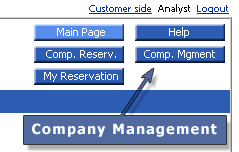
- Choose the company from the list and click Modify.
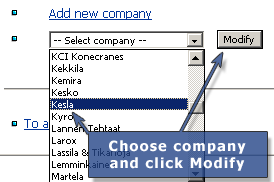
- Select industry and ticker(s)* for the company.
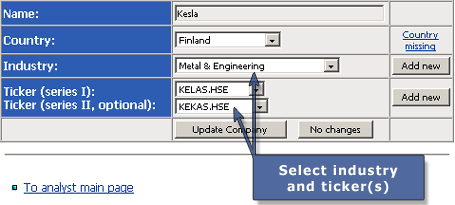
- Click Update Company.
* Notice about tickers
 If
the company has two series of shares, remember
to set ticker for both series. If
the company has two series of shares, remember
to set ticker for both series.
 If
the second series is unquoted, set the quoted ticker
for both series I and II. If
the second series is unquoted, set the quoted ticker
for both series I and II.
* Estonian companies
 Please
use EUR as the currency of the ticker. (The model can
be in EEK.) Please
use EUR as the currency of the ticker. (The model can
be in EEK.)
Possible problems?
 There
is no proper industry for my company. There
is no proper industry for my company.
 There
is no ticker(s) for my company. There
is no ticker(s) for my company.
|

















